I recommend buying a spare, 'scratch' PC for everything we'll be doing here, and preferrably a laptop ... for a lot of reasons that will become clear in time. You can probably get one on craigslist today.
Almost anything around $200 should be adequate, just make sure it's no more than 5 years old, has at least an Intel i5 processor, 4GB or more RAM, 200GB or larger hard-drive, USB 3.0, working 802.11b/g/n wi-fi, and a gigabit ethernet port.
Notice the search criteria I've specified here.
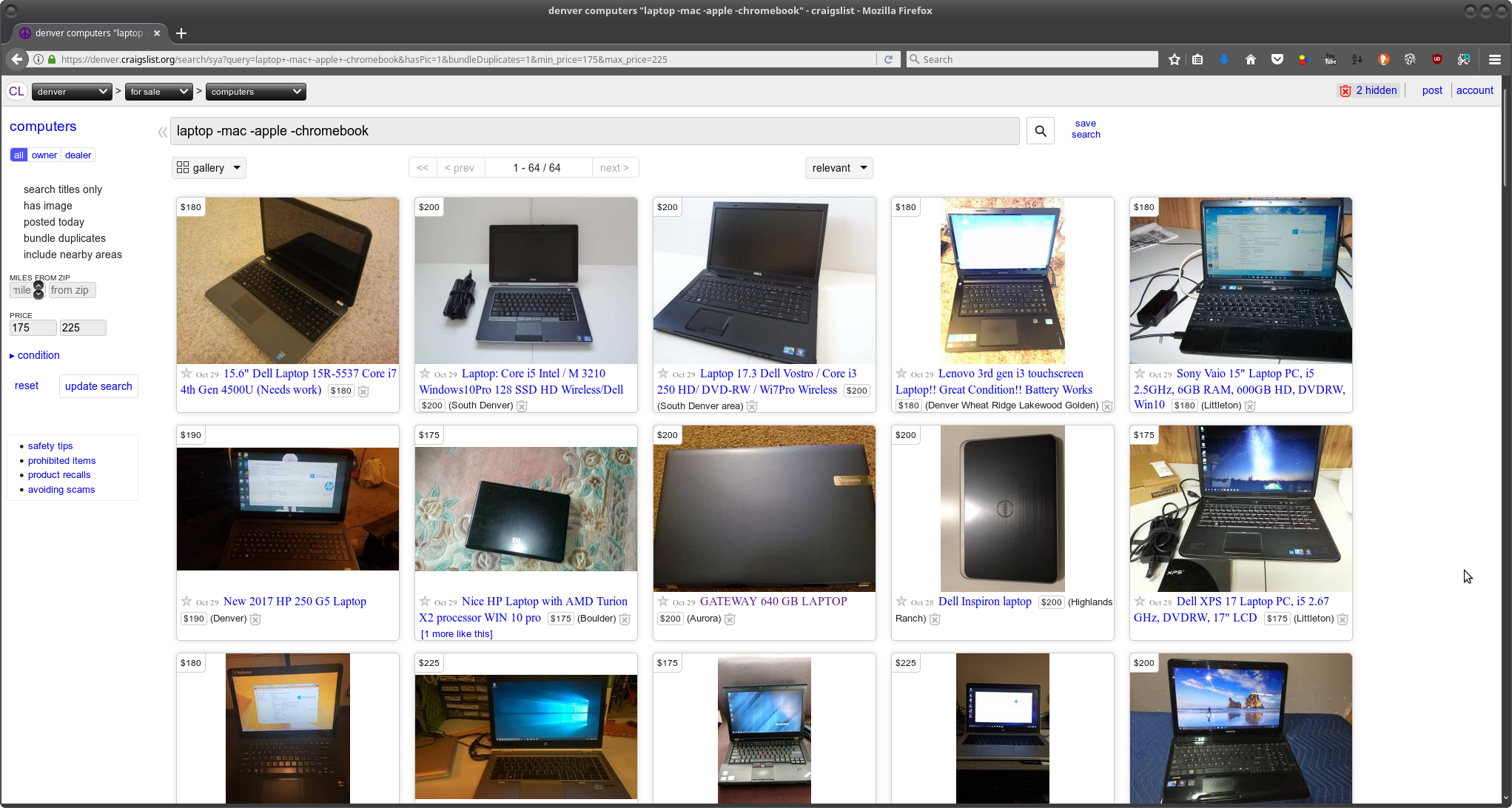
Got your PC? Good! Now we can continue.
Now you need the software.
JUST BUY THE DISK!
... or, if you can create your own DVD or USB 'media', then ...
Download the .iso here!
... create your media, and then boot from it.
(The proof of the pudding is in the eating, after all.)
Now you're ready to install OpenQM on your new 'server'.
